NoticeSaver
Earn a variable interest rate by providing 60 days' notice each time you make a withdrawal.
EARN
%
P.A.
on balances up to $5,000,000
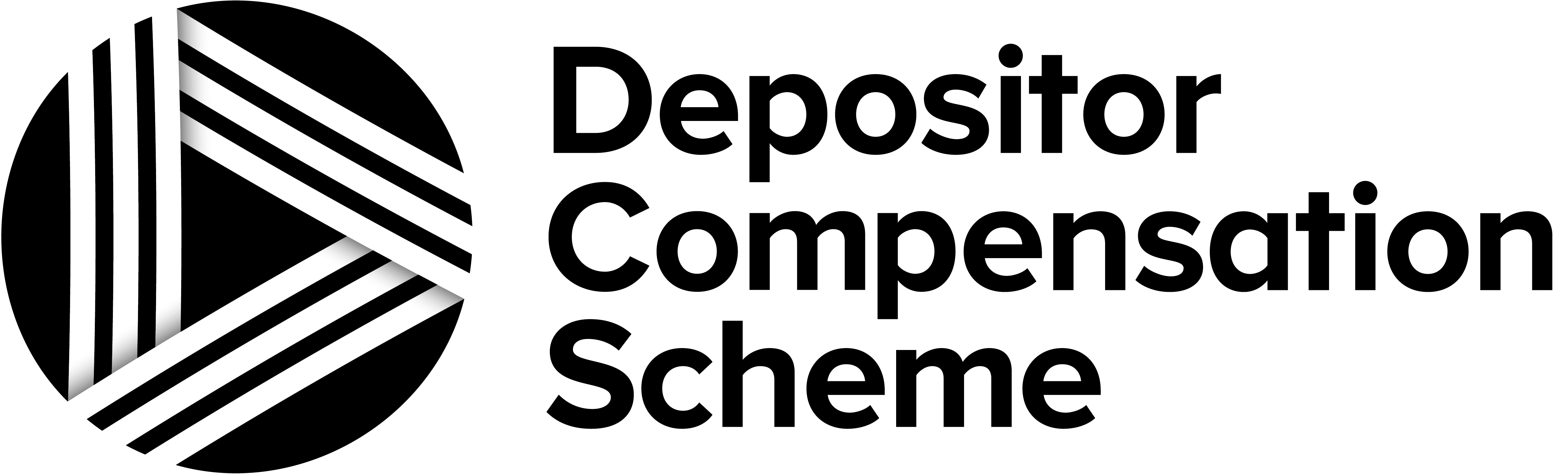
It's rare for banks and other deposit takers to fail. But in the unlikely event of a failure, your money could be automatically protected up to $100,000. Find out more about how the Depositor Compensation Scheme protects your money.
The Benefits
- No account fees or minimum balance
- Ideal for savings you don't need to access immediately
- No fixed term; just schedule your transfers and wait out your 60 days' notice period
- Add to your savings whenever you like
- Earn a return and help grow a better New Zealand
- Is covered under the Depositor Compensation Scheme
The Details
A NoticeSaver account requires you to provide 60 days' notice each time you wish to make a withdrawal, this allows you to grow your savings, and ‘harvest’ the funds when you need it.
The notice period is the amount of time you have to wait each time you wish to withdraw funds from your NoticeSaver.
To give notice, you just log in and set up a transfer for the amount you'd like to withdraw. Your transfer will automatically happen on the next business day after the 60 day notice period has passed. The best part is you'll still be earning the NoticeSaver interest rate right up until your money is withdrawn.
You can cancel a notice instruction any time up until the last business day before the transfer is due.
You can't access NoticeSaver funds until 60 days after you have given a withdrawal notice. The only exception is if you are facing financial hardship. If you don't think you can wait 60 days, another one of our great products such as PremiumSaver might suit you better.
Opening a NoticeSaver is easy. Existing customers can log in and open a NoticeSaver with just a few clicks.
Open a Rabobank Online Savings Account
Already have an account? Login
Get set-up with an account and start saving towards your goals.
For more information, take a look at our Frequently Asked Questions.
Our Client Services Team is ready to take your call, Monday to Friday, 8am - 6pm (NZT)
Other savings options
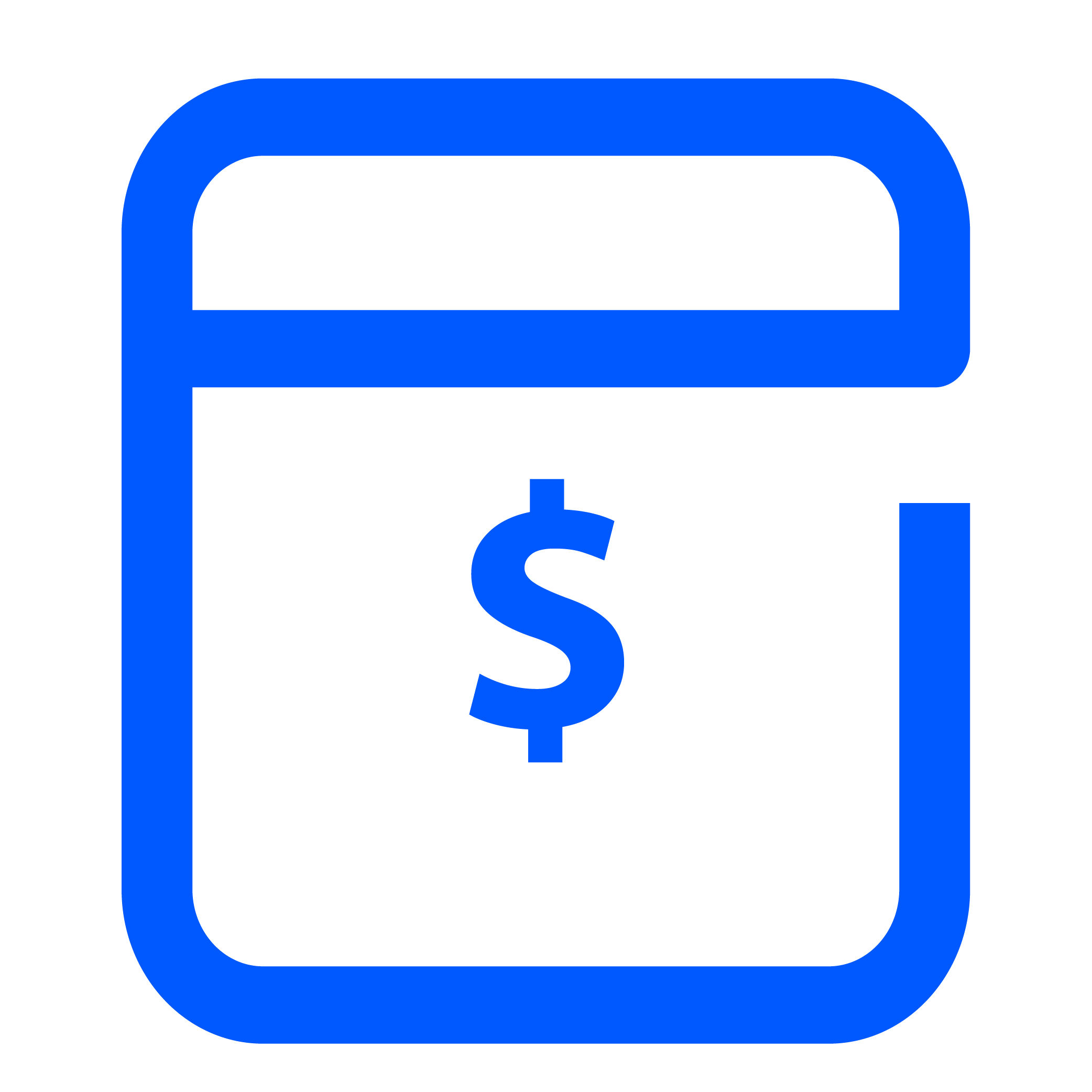
Term Deposit
Start with as little as $1,000 and choose a term that suits you from 1 month up to 5 years.
12 Month Term
%
p.a.
- Fixed interest rate and term
- Minimum Term Deposit amount of only $1000
- Option for regular interest payments on terms 1 year and over
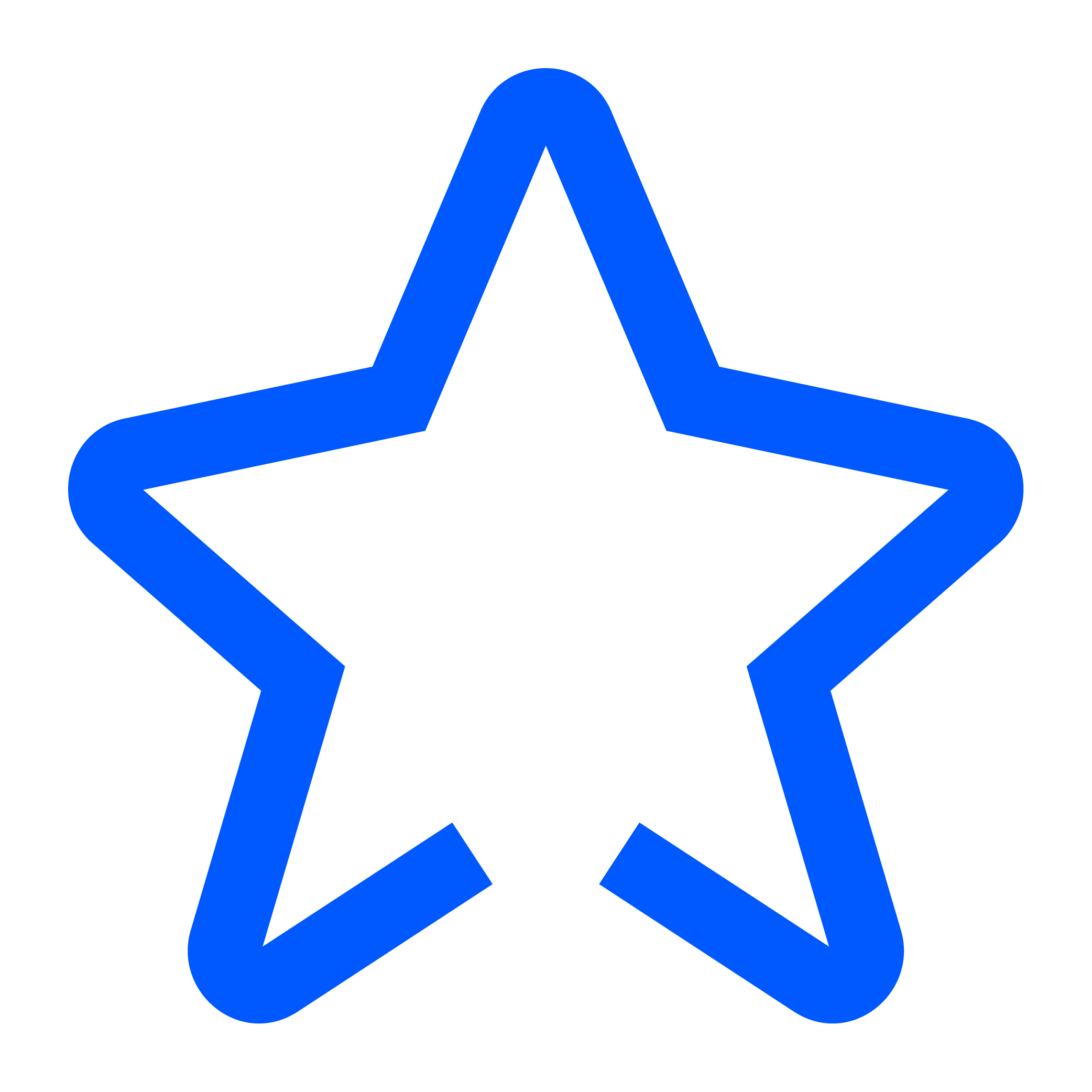
PremiumSaver
Earn a premium interest rate if you increase your balance by $50 per month.*
Variable rate up to
%
p.a.
- Premium interest for growing your savings up to $100k*
- Money is on call
- No account fees or minimum balance
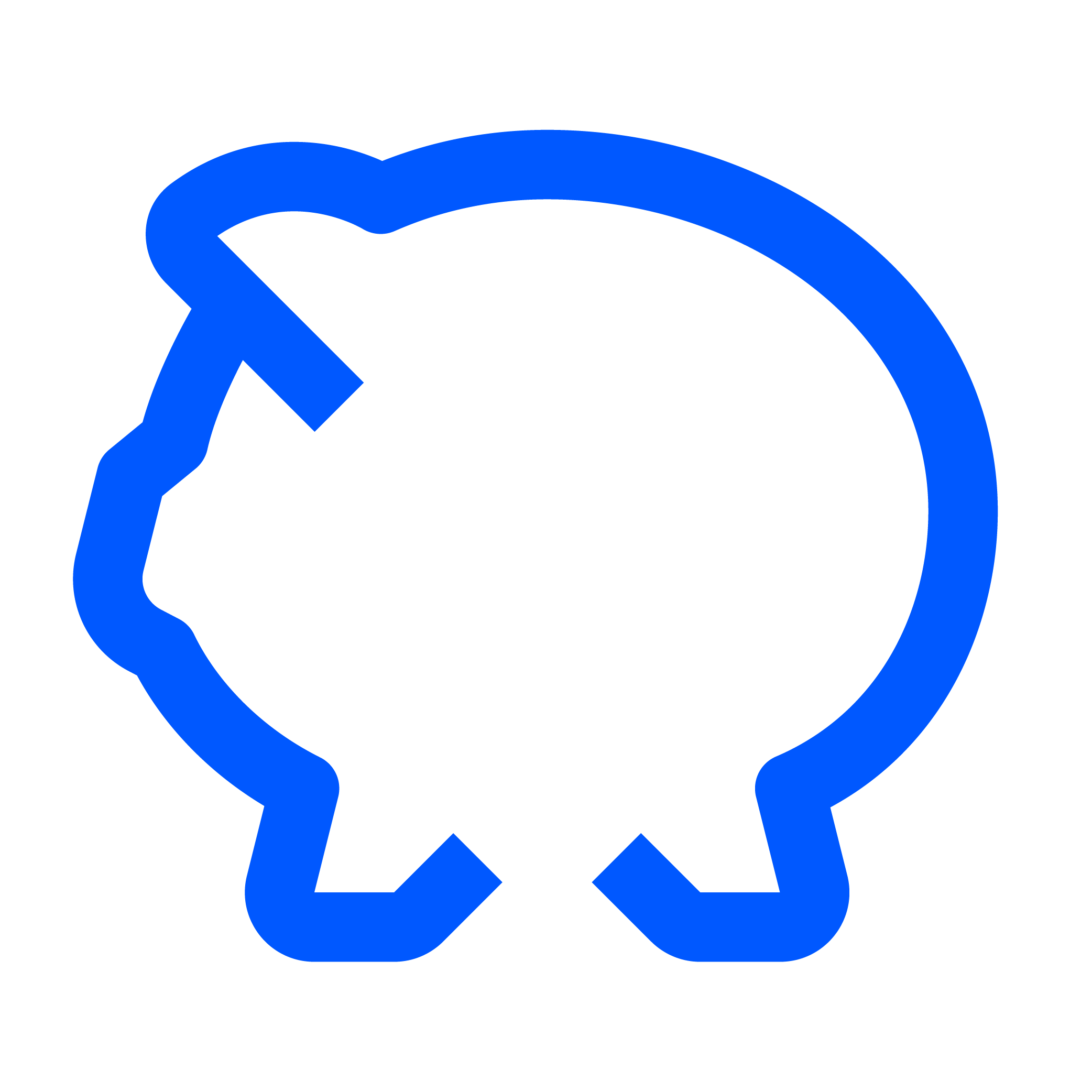
RaboSaver
RaboSaver makes it easy to move money around your accounts.
Interest Rate
%
p.a.
- Interest calculated daily and paid monthly
- No account fees or minimum balance
- Unlimited deposits & withdrawals
* If the required $50 monthly balance increase excluding interest paid during that month is achieved. The standard RaboSaver rate applies to the portion of the PremiumSaver balance over $100,000 and up to $5 million. If the required $50 monthly balance increase is not achieved, a rate of %p.a. will apply to the total PremiumSaver balance for that month up to $5 million.
Frequently Asked Questions
NoticeSaver is a savings account with a variable interest rate, a Term Deposit is a fixed deposit with a fixed rate and period.
There are several key differences:
- The NoticeSaver interest rate is variable - a Term Deposit rate is fixed.
- NoticeSaver offers access to your money after the required notice period - a Term Deposit has a fixed period.
- NoticeSaver allows you to deposit money into the account whenever you like - a Term Deposit does not.
To make a withdrawal from NoticeSaver you will need to load a transfer request and wait the 60 day notice period before receiving your funds. For this reason, we suggest that you keep some funds in your RaboSaver account in case you need them in a hurry.
If you are suffering from financial hardship, you can apply for the early release of your funds by completing our Financial Hardship Declaration and providing evidence of the hardship. We will consider your application and advise you if it has been accepted.
See the Financial Hardship Declaration for examples of hardship and the type of evidence required.
Interest is calculated daily and paid on the last business day of each month.
Before you can close your NoticeSaver account you will need to withdraw all the funds.
To make a withdrawal:
- Click 'Transfers'
- Select your NoticeSaver in the 'From Account' field
- Choose where you would like the funds paid to
- Enter the amount
- Click continue
- Confirm the transfer by following the onscreen instructions
Once the 60 day notice period has ended and the funds have been withdrawn, you can call us on 0800 22 44 33 or send a secure message instructing us to close the account by clicking on the envelope icon (top right hand corner) to open secure message. We will transfer any interest earned during the 60 day notice period to your RaboSaver account when the NoticeSaver account is closed.
There's no limit on the number of notice instructions you can place as long as you have sufficient cleared and available funds in the account.
You can make one off transfers or set up a Regular Savings Plan from your Nominated Account online.
- Log into Rabobank Online Savings
- Click 'Transfer money'
- Select the 'From' (Nominated Account) and 'To' (NoticeSaver) accounts
- Select if you would like a ‘once only’ or ‘recurring’
- Enter the amount, date and frequency if required
- Confirm the transfer by following the on-screen instructions
You or any other individual or organisation can deposits funds into your NoticeSaver account. Just use the facilities of your other bank or provide your account number to the other party.
Log into your Rabobank Online Savings account 60 days before you want access to your funds and create a transfer.
- Click 'Transfer money'
- Select your NoticeSaver in the 'From Account' field
- Choose where you would like the funds paid to
- Enter the amount
- Click continue
- Confirm the transfer by following the on-screen instructions
Yes, notice instructions can be cancelled at any time up until the last business day before the transfer is due.
- Log into Rabobank Online Savings
- Click 'Transfer Money' button, then select 'Upcoming Payments'
- Select the NoticeSaver account
- Select the payment you wish to cancel
- Select 'Cancel'
- Confirm the action by following the on-screen instructions.
Note: Once the notice has been cancelled, and if you wish to load a new notice, the 60 days' notice period will restart.
You can have one NoticeSaver account under each different account type you hold with Rabobank Online Savings. For example, if you have an individual account, a joint account, and a business account, you are able to open three separate NoticeSaver accounts.
